Testing Google Ads Audience Exclusions
Less is more seems a little counter intuitive when it comes to Google Ads, however it can be the right approach for audiences. Negative audience lists can help ward off traffic that you do not want, so you get the most bang for your buck. Having a mix of your standard targeting along with the exclusions can give you the better Cost per Acquisition (CPA) you want.
Today we are going to discuss four exclusions that you might not be aware of and could be leveraging. These include: Page Visitors, App Audience, Site Searches, and Event Actions.
Page Visitors Audience Exclusion - Specifically Certain Days
A great example of the Page Visitors exclusion is what we all went through on Black Friday. We know that some accounts don’t perform the average on this day, and that is usually because it isn’t a company that provides the same value that a heavily ecommerce company would. These companies might receive the same amount of traffic or even more than usual, but they aren’t converting, This is because consumers are looking for a Black Friday deal or promotion and then never come back because they didn’t find the quick deal. What you can do is remarket to your engaged page visitors, without marketing to the people that are looking for a quick deal. When you create a page visit audience, you can change the member lists as well as the the included page visits for specific dates.
Keep in mind this technique does not just apply to Black Friday, but also for other holidays. You can use past data to add to this list where you see a drop in your desired KPI due to the holiday season. Another example of this is when your company has received some negative press. This can create a surge of traffic that isn’t necessarily good for your business. You can apply the exclusion for a couple of days so that your ads are excluded from the new traffic visits. This helps you avoid spending money on a high amount of traffic, which are unlikely to yield the results you are looking for.
Google Ads Audience Exclusion Based on Apps
App Audience is a very popular exclusion that we feel is at times overlooked but is very useful. There are multiple ways to use this type of exclusion. For example, if you offer a downloadable app that has a paid, upgraded version. You can specifically exclude app users who have performed actions on the app in the paid only option of it. That way you can remarket specifically to the free users of your app to try and get them to convert to the paid version. The thing to keep in mind is if you are going to create an audience exclusion based on specific actions in the app, you will need to ensure your app analytics platform is linked to your Google Ads account. You can access this in your Tools & Setting Section.
Google Ads Audience Exclusion Base on Site Searches
Assuming that you have site search set up, you can know what search queries and typing on your site’s search functionality. An understanding what users are looking for on your website is a valuable resources for you. You can even make site search queries to help you with remarketing. When creating a new site search audience, select “conditions”, then use the search term filter to look up a search query that has appeared on your site search report. You can also use this tool to create an exclusion audience for consumers who are searching things on your site that don't pertain to your Google Ads campaigns.
I hope that these three types of audiences to exclude from your Google Ads Campaigns will be something you can test and will eventually benefit your campaign. The most important thing to take away from using exclusions is that it should be focused on what your campaign is trying to accomplish and what the intent of your users is. If you can remove users that bring you no benefit and those that provide you zero conversions, then it’s worth a test to try.