Shopping campaigns are set up very differently from search campaigns in AdWords. The biggest difference is that technically your entire feed is part of each ad group in your shopping campaign.
Unlike search campaigns where you choose the keywords that should be targeted, in shopping it is specifying what you don’t want to target and bid on separately. This is the reason that when you set up a shopping campaign in AdWords it starts off with one ad group and product group (All Products) which shows ads for all products in the feed. It also means that every product in the feed will have the same bid and it doesn’t matter if it costs $10 or $300.
Having the same bid for products that have a varying price point is not a good strategy and will result in low ROAS. This is because you will invest less in big ticket items which will most likely result in lower returns. To avoid this, it is recommended to create separate product groups for different products and set different bids. Deciding on the structure for your shopping campaign depends a lot on how you want to monitor and manage performance. The new Shopping Feed Analysis feature in the Shopping Campaign Builder gives you the additional layer of data you need to have the most accurate product group structure based on the data available in your feed. Before we get into the details of this feature, let's talk a bit more about campaign structure.
You Can Read the Full Article from GEETANJALI TYAGI on Optymzr published February 5th, 2018