Google Customer match changed the game for paid search in 2015. Customer Match made it so remarketing excelled to new heights by being able to target specific users. You are able to do this based on email address instead of remarketing by site visits.
This was rolled out to originally search, then video, gmail, and later to shopping in 2016. Unfortunately display campaigns never got the love shared to them, until now. The Google Display Network is now officially able to use customer match. You can also now use similar audience lists, this expands your ads to new users who have similar interests as your current customers, which in theory makes your ads more likely to convert.
What Exactly is Customer Match?
Let’s get into more detail about customer match. Customer match allows you to target customers specifically based on contact info like addresses, phone numbers, and emails. By leveraging customer match you can now remarket specifically to prospects and current customers back to your site. This is a huge advantage because you can cater specific display remarketing campaigns, and you can control exactly who sees these ads.
Eligibility for Customer Match?
In 2008 Google made restrictions on the data that is used in Customer Match. The main three to keep in mind are:
A good history of policy compliance, and payment history
More than $50,000 USD total lifetime spend in your account
At least a 90 day history in Google Ads
How to Create Customer Match List
To make a customer match list the only thing you need is a list of current customers, leads, or potential leads. Once you have this information you format it in a CSV. After you prepare this customer list, you then import it to Google Ads which is easy to do.
Click on the Tools & Settings icon (wrench) in the top right corner. Open Shared Library then click Audience Manager.
Press the + icon to create a new audience, and press Customer List.
Next you will name your new customer match audience and then import the customer list you made.
The last and most important thing is to apply this new customer list.
The addition of Google Customer Match in Google Display Ads comes at such a great time. With COVID-19 keeping everyone at home, this will give all advertisers a chance to manage wasted spend and hyper focus on specific targets in Display. Rather than taking a risk in display by advertising to a possible unfamiliar audience, make sure to add customer match.