Pinterest has always been a great tool used by millions of people. But during quarantine it has been more useful than ever. With all the cooking recipes, DIY, interior design and other ideas there is a wealth of inspiration available to Pinterest users. However, it often goes unnoticed by people who aren’t regular users or who use the bigger marketing platforms. But Pinterest offers numerous opportunities including a video ad platform that you can capitalize on.
Why use Pinterest Video Ads?
Pinterest video ads work well because they are completely integrated into the organic feed. These ads are also versatile. You can have them be the same size as a regular pin or as wide as two columns, which is the equivalent of two pins. Your ads will be played automatically once the user sees it. They can be clicked on for a larger view or so that audiences can replay the ad. You can even add audio to your videos.
If you need more reasons to jump into Pinterest video ads consider these. First is the sheer size of the platform. Pinterest has around 367 million people using it on average every month. Next, with that many eyes on your ads, it can be a great way to get your brand in front of a lot more people. Even if it's just viewing the ad that equates to a lot of branding and brand recognition. This can bring vast amounts of traffic to your site with possible conversions all of which have high intent. The reason we say high intention is because 98 % of people on Pinterest say they try new things on the platform. Also 85% of users use Pinterest as a resource before starting a new project.
How To Set Up Pinterest Video Ads
If you have never used Pinterest or do not have an account, you will need to set up a business account to access the ad manager and analytics. If you have a personal account you have the option to convert it into a business account if you prefer.
Once you have your business account click “create ad”. If your business already has its own videos that are pins you can easily select them and add them to a campaign. If you don’t let's go over what you need to do.
First you will need to add your own content. This process is similar to any other promoted pin. You can upload content one at a time or all at once in a bulk editor. Keep in mind that you will need to add billing information before any of your ads turn live.
How To Set Up A Campaign Goal
Next you will need to set up your campaign goal. There are six different types of goals under three categories. Builder awareness which has the two goals: Brand awareness and Video views. Drive consideration has two goals: Traffic and App Install. Finally, Get conversions has two goals: Conversions and Catalog sales.
Targeting Your Audience
Similar to another social media platform, there are a plethora of options available on Pinterest for targeting an audience. On Pinterest the most important section is the interest section. When a user sets up their Pinterest account they need to mark off what types of pins they are interested in seeing. This is the same list you will see when you click the interests you are going to be covering. This setup provides you with the best opportunity to reach your perfect audience. You can also target by keyword, demographic, location, language, and device.
Setting Up Budget, Bids, & Delivery
This part is very straightforward and short. Just input your budget for the campaign whether you want to do a daily budget or total budget. After that you put in your cost per view (aka CPV) bid, and pacing
Last Select Your Pin
Lastly, you need to choose your pin, or in this case video(s) you want to promote. If you have a saved file on your computer all you need to do is drag and drop into the uploader, then add a link, description if you want and publish it.
Video Ad Specs
As with any social media advertising platform you need to ensure you follow Pinterest’s recommended image or video size. Here are those recommendations:
File Type - .mov .mp4 .m4v
Size - Max 2GB
Length - 4 secs to 15 mins
Title - Up to 100 characters
Description - Up to 500 characters
Standard aspect ratio - 2:3 4:5 or 9:16
Require max width aspect ratio - square or 16:9
One thing to take into consideration is even though the allowable title size is up to 100 characters, only 50 - 60 characters will show in your title and description text. All of it will only show if the user clicks on the video.
Best Practices on Pinterest
While creating a video, you want to make sure you attract prospects. Too many people get caught up in the offer or product presentation. Try focussing on how your product or service solves a specific problem for the customer. We also suggest that when your ad is shown the audio doesn’t turn on until the customer clicks on the ad. Just make sure to have some text in your ad so they can get an idea of what you're talking about. Don’t use the same context of a powerpoint with several words, but do try to get the main keywords or action words needed into your video. A few reviews of the product that flash in and out throughout the video are always a good choice.
Hopefully you learned a little more about Pinterest ads, why they can be good for your company and how to get started on the platform.