Leveraging or even understanding paid search marketing might seem overwhelming for many people. This is especially true for a local business owner who already has other responsibilities that they need to tend to daily. It’s incredibly exhausting to try and master both effectively and efficiently. And a business owner that has little to no experience on navigating the platform will have a nearly impossible task trying to learn and excel on Google Ads.
In today's blog post, we will give some tips on setting up a paid search strategy on Google. These tips should help your business get a good foundation for success, by learning about tools and best practices.
Skills To Success Google Ads
Leverage Google Tag Manager to Track Conversions
Tracking conversions is truly the most important thing to complete, it will allow you to accurately track your conversions. Conversions are the action that you desire in Google Ads. For example, if you want your ad to want someone to fill out a form on a landing page, your conversion will be counted once they click the sign up button, not when someone clicks on your ad. This gives you the most accurate conversion information. If you have little web development experience setting up conversion tracking can be challenging. However, Google Tag Manager is the easiest way to create conversion events throughout a website. Tag manager will let you create events you want where you want them. That way you can get the most precise return on investment from your advertising. With Google Tag Manager running, you will be able to see over time what campaigns are your most profitable. This provides you with critical information for allocating budget.
Call Extensions
Most local businesses want to have a phone number listed in their paid ads to let people get in touch with the business as fast as possible. This can be achieved through a call extension set up. Within your campaign, on the left side menu, there will be an extension option. Click on that option and then click on the blue plus button. Next you will want to select the “Call Extension” button. At this point you can add your business phone number to your ads.
As you can see, the call extension will be at the bottom of your Google ad. The great thing about this feature is that it also allows the user to instantly call your phone number if they click on your ad rather than having to take the extra step of going to your website. Also, don’t worry about people calling you at random hours of the night. This extension has the ability to reflect your business hours. When your business is closed you can choose to have the extension be hidden so you don’t miss calls.
Targeting
Ensuring you have the right targeting is crucial. If you don’t do targeting then the whole internet will receive your ads. This is counter-productive and a waste of your advertising. To make sure you are targeting the right location you just need to go into the location section and click on the targeted button. Under the targeted section you can choose between locations and radius.
There is an additional option you can select for targeting that you can leverage, but it isn’t easily found. If you go to your campaign settings on the left hand side you can then click locations. Under the locations section you will see a section that says location options. From there you can expand it and select people regularly in your targeted locations. This will make sure you only target people who are physically searching within your specific location.
Keyword Research Tool
Google Ads has a free keyword tool called Google’s Keyword Planner. This will allow you to get a general understanding of what the search volume looks like for search terms. To get to the planner click on tools and settings in the top right corner. This icon looks like a wrench. After that, go to the drop down menu and select keyword planner.
Once you type in your search term, you will see results. You can also edit locations to see what the exact search volume would be in your local area.
Have an Organized and Optimized Website
Having paid search ads for your local business is efficient when your website is organized properly. You will more than likely need to put time into optimizing your website if you haven’t in the past and the time to optimize is now. Since the pandemic there has been a drastic increase in online traffic. A majority of searches come directly from smartphones so you need to make sure your website is mobile friendly and optimized. Another thing to keep in mind is that your website directly correlates with how your ads will show due to the quality score aspect. So making sure you have a strong website increases your quality score. A clean website and landing pages that relate to your keywords also work in your favor.
Outsourcing
All of this can be overwhelming. If you don’t have experience in paid search ads on Google it might just be easier to outsource it if you are financially able to. In the long run outsourcing could also be the better choice both in terms of time and revenue. Outsourcing will provide you with assistance on getting your account set up in the most optimal way possible. And in the meantime you can focus on the day to day tasks of your business and learn more about paid search at your own speed. Also, if you outsource it to an agency, they can answer any questions and let you know how they are optimizing your account. Having an agency like SalesX to help properly run your account and scale your ads for profitability will help you gain extra revenue you didn't have before.