As we jump into the holiday season this year we all know that 2020 advertising strategies are going to be very different than they have been in other years. Everyone is pushing this holiday season to try to get their businesses as much success as possible. One funnel you should be leveraging in your holiday strategy is YouTube ads.
The platform has 2 billion worldwide users, 79 percent of these users have their own YouTube accounts. It makes sense that YouTube is an effective marketing platform for businesses. Let’s go over some strategies you can leverage to help make your holiday campaigns on YouTube more effective.
YouTube Shopping Campaigns
There is a campaign subtype called YouTube Shopping Campaigns. If you are running TrueView in-stream campaigns and have the campaign goal of product or brand awareness, you can show six products on the right hand side of your video ad. If someone chooses to click the skip button and stop watching your ad, the products on the right side remain in case the user still wants to learn more. This is possible to do because these two campaign types require that you link your product feed from the Google Merchant Center.
How Do I Show Products in YouTube Shopping Campaigns
The first way to showcase your products in Shopping Campaigns is to use “All Products.” This is a great option if your product list isn’t large or your video is generic.
The second option is more specific. You can select products specifically to manually choose what you want to appear. With this option you can select up to ten products, even though only six will show up. The reason to select ten products is just in case a product goes out of stock. Out of stock products will not show up in your ads, so it will automatically shift to showcase another product you selected. The only time it reappears is when the product is once again back with new inventory.
The third option is to select with a custom label. These would be the exact same lists you create in your product feeds. For example if you have a selected specific products for “Black Friday” and you choose this label, only those products will appear. This works great with specific holiday deals and holiday creatives.
YouTube Sitelink Extension
If you feel like shopping campaigns on TrueView are more your style, you can still drive traffic to your product pages with sitelink extensions. Yes, you can have sitelink extensions in your video campaigns.
To leverage sitelinks you need to be running a TrueView for Action Campaign. This can be achieved by choosing one of these three campaign goals: sales, website traffic, and leads. You will always need two sitelinks added to the campaign otherwise they won't show up with the video ad. You can allow a total of four sitelinks to be viewed at once.
YouTube Call-to-Action Extensions
A call-to-action extension is the most common feature used in YouTube ads. This is available for just about every campaign using TrueView in-stream ads. This extension will temporarily appear on the video while the ad is being played. After the ad is played, there is a second extension that appears on the right hand side of the screen until another video is chosen, or the page changes.
This extension is a great way to drive more traffic to your site, because they are accessible during the ad creation process. Because of its availability you can a/b test multiple call to action extensions with ease. With video ad tests, and call-to-action extension tests, you can find the perfect combination to drive higher click-through rates.
YouTube Lead Forms
Lead forms aren’t something you think of for sales in the ecommerce world. And to be honest, it is more of a top funnel strategy. However, it is viable for the holiday season. With this feature you are able to gather information from users directly from the ad. The goal of this strategy is to leverage to increase your email database. Having a strong message in the lead form to get people to complete it is best practice. Along with a strong message, we highly recommend keeping your form as simple as possible. The more information you try to gain from the form, the more likely users won’t complete it. Also, people on YouTube are there to watch a video, not to fill out forms.
We hope that you can test out some of these video ad strategies, even if it is just one or two of them. Also, be sure to continuously test to make sure you're getting the best results. With so many people on the YouTube platform you should get quick insights on what modifications need to be made to better your campaigns. Good luck and happy holidays.