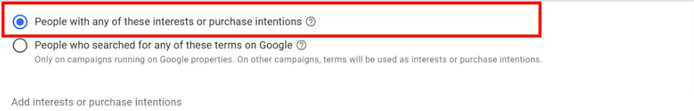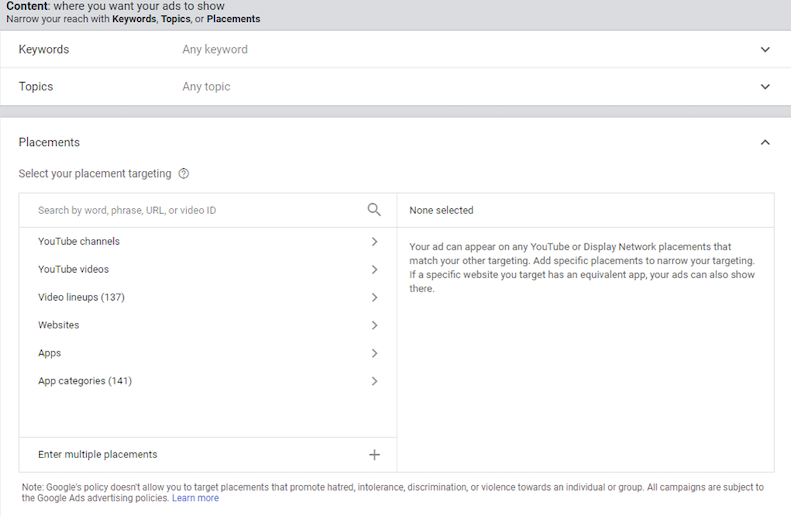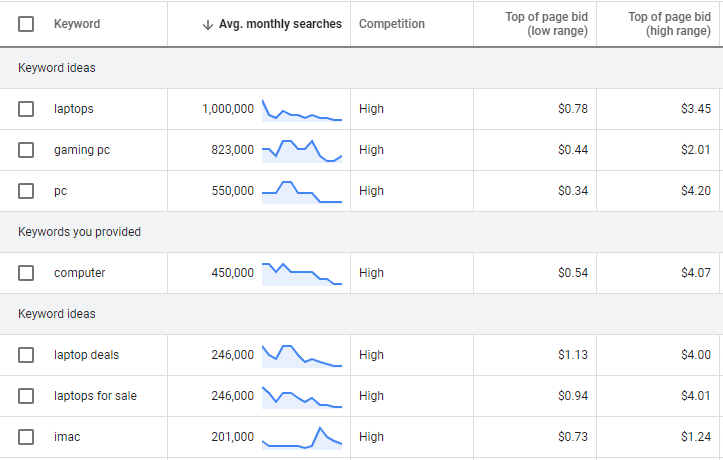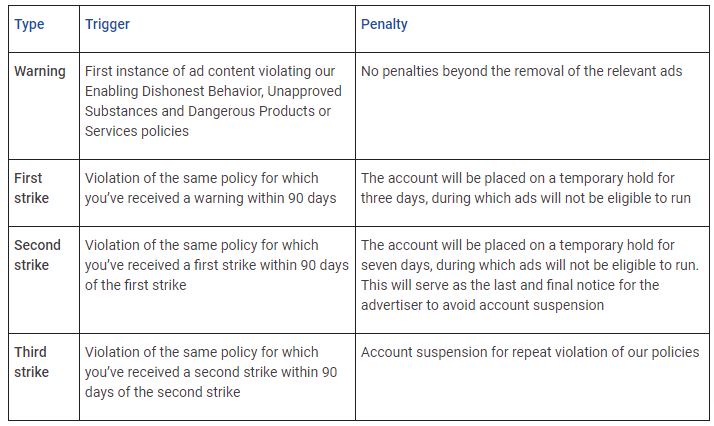Executing a low budget campaign can be difficult in the SEM realm. You need to get immediate results with a small spend. Typically in Google Ads, the more spending you have allows you to collect more data from clicks which helps you capitalize on optimizations faster. Being able to make optimizations fast allows you to increase CTR and reach valued KPIs faster, so seeing a small budget for most is like climbing a mountain, you may face some trouble and it might be slow but you can reach the summit. One of our clients, Twin Cities Pain Clinic started running a low budget campaign with us and we were able to create results fast. Let’s talk about Twin Cities Pain Clinic and its journey to success with SalesX.
Who is Twin Cities Pain Clinic
Twin Cities Pain Clinic was founded in 2003 with the mission to help people live their lives with less pain. With four locations in the Twin Cities area, the practice has grown into an expansive, highly-specialized pain management group, providing life-changing chronic pain care. With this expansion, they needed to update their digital campaigns to maximize spending with a low budget.
SalesX Execution
Since partnering with Twin Cities Pain Clinic, we have successfully updated tracking, restructured and changed the focus of the Google Ads campaigns, implemented new creative and proper testing, and this year, they have seen a 51% increase in leads, 8% increase in spending and a decrease of 31% in CPA.
Tracking Restructure
SalesX is a data focussed company. Through the use of data and 30+ years of team experience, SalesX can predict and project results to hit. However, we need the most exact data to get the best results. In doing so we decided to further the tracking on Twin Cities landing pages to be in sync with our PPC (pay per click) campaigns. By getting the tracking as close as possible to the results in Google Ads, SalesX was able to work with Twin Cities to see what leads were of caliber and which campaigns were yielding the best results. This allowed SalesX to hyper-focus on what was working at a faster rate.
Campaign Restructure
Making sure your campaigns are structured in a way for you to target a specific audience is crucial to an increase in quality score, CTR, and converting leads. SalesX prioritized the campaign structure based on the services Twin Cities Pain Clinic provides. By focusing on the specific services SalesX can narrow down keywords and ad copy to target the perfect audience for the campaign. SalesX also created separate landing pages for each service so that all the information is properly directed to the need of the potential lead and helps them feel secure with the expertise of Twin Cities Pain Clinic.
Creative Overhaul
Twin Cities Pain Clinic and SalesX collaborated heavily on creative to attract potential customers on landing pages, going through over 10 modifications of creative on landing pages in a short amount of time through a/b testing to find out which creative intrigued customers the most to sign up. This helped to increase CTR and conversion rates. SalesX also a/b tested ad copy in all campaigns relying on Twin Cities Pain Clinic’s knowledge of the field to make sure that ad copy was hitting the right points for customers to be attracted to their business. Through weekly a/b testing, we were able to find the strongest ad copy at an accelerated rate to land leads.
Results of Executing Low Budget Campaigns
Digital media went from a media that was supplementing their other marketing efforts to one that is currently the number one lead generator. YoY, we have lowered CPA goals, stretched their budgets, and helped them get additional leads. Executing a low budget campaign can be difficult especially if you don’t know where to start. With the proper tracking, a/b testing, and optimizations you can make your low budget campaign a success too. Due to SalesX’s success with Twin Cities Pain Clinic, we have been nominated for this year's US Search Awards Best Low Budget Campaign category. SalesX is happy to help if you are struggling feel free to sign up for a free X-Audit™ to get a full Google Ads assessment and learn how we will help turn your SEM efforts into the leading marketing field for your business.