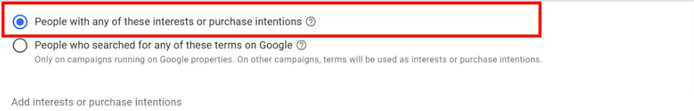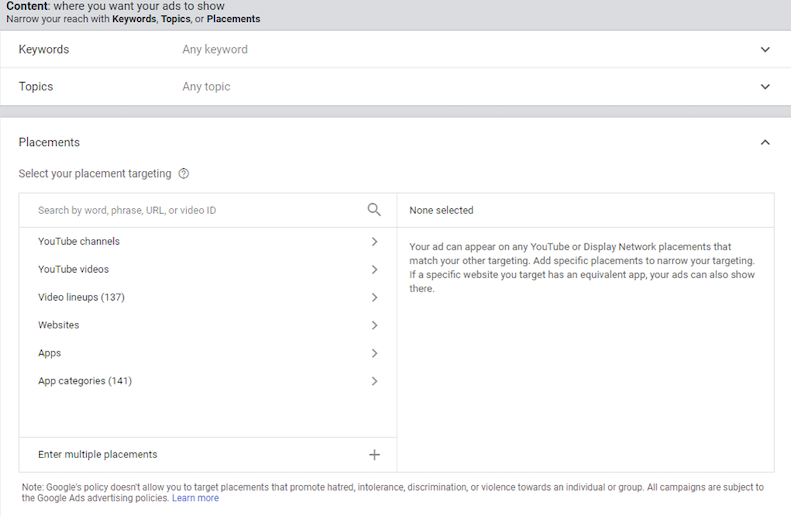Competitor targeting is a well-known strategy in Google Ads. Using Keywords to target other companies’ brand names, and products is the easiest and most known way to after a competitor. However, the way quality score works, it makes targeting competitor keywords very expensive. There is more than one way to go after a competitor and it doesn’t need to be solely in the search network.
Today we are going to go over three other strategies you can use to target competitors without needing to directly use keywords.
Competitor Targeting Through Custom Audience Keywords
Custom intent and custom affinity audiences are now combined into one custom audience feature in Google Ads. This allows businesses to reach audiences more in line with the campaign’s overall goal type, which in turn helps businesses create competitor ads.
By using this strategy your video and discovery campaigns will appear to users who have search competitor terms. Since video and discovery campaigns cost less than search campaigns you will get more bang for your buck and get visibility against your competitors.
How to set it up
First, you will need to go to Tool’s & Settings, Shared Library, and Audience Manager, then create a custom audience. Then Choose the option to target “people who searched for any of these terms on Google”.
This is key to do because it means you are targeting people who search any terms on this list of terms you created. It will target people on all Google properties like YouTube. In this section, you will make a list of the competitor terms you want to add to this new custom audience. Let’s say you are a shoe company you might want to add terms like nike shoe review, nike shoes, nike flyknits, best nike shoes, nike running shoes, etc.
Now if people search the terms you selected on your ads will pop up to them and it will create awareness of you and your products or services. This method is as specific as targeting keywords in Google Search but this will still allow you to get in front of your audience while leveraging your competitor’s name, giving you a chance to sway their decision. Try testing these out on video and discovery campaigns to get in front of your competitors.
Competitor Targeting through the custom audience with competitor URLs
Did you know you can create Custom Audiences based on specific URLs? Yes, this is true it is a very clever strategy to use with Custom Affinity, which is still available today. Essentially you create a list of competitor URLs and make an audience off of the domains to advertise against.
How to set it up
To set this up you will go through the same process as creating a custom audience based on keywords however instead of choosing “People who searched for any of these terms on Google” you choose “People with any of these interests or purchase interactions”.
Using the same example as a shoe company you will select URLs to add to the list like: nike.com, addidas.com, puma.com, and many more. This strategy is to be used for the top of the funnel potential customers. You will be able to grab potential customers based on people who travel to your competitors' websites which helps gain brand recognition for your company and get them farther down the funnel. Note that this will not grab the same exact people that enter your competitor’s website but target people similar to the people that entered the website.
Placing Ads on Competitors’ YouTube Videos
This next strategy is to directly advertise on your competitor’s YouTube videos through placement targeting. Since YouTube video advertising is cheaper than Google search you will get more bang for your buck this way. This works best if your competitors are active on YouTube and have a significant amount of views so it might not always work very effectively.
How to set it up
For this process, you will need to head to the YouTube ad placement option.
From here you can target specific YouTube videos or target a specific channel. Using the same example let's say Nike doesn’t upload a lot of videos to YouTube. However, they promote ads on the NFL channel. You can target the NFL channel to compete against their ads. The last thing to note is to make sure that your ads are running on the proper placements that you wish for so review this every now and then to remove any listings you don’t like.
Competitor targeting in Google Search Ads is a pretty well-known strategy. It helps you gain business while trying to go up against opposing companies. However, it can become incredibly pricey and consume a big amount of your budget. The three tips we went over today are great effective ways to do competitor targeting that is also cost-efficient. Try them out and see how much they help you out.