For years marketers have been trying to find creative ways, such as daily budgets and bid caps, to make sure spending in Google Ads doesn’t get out of hand. However, this month advertisers can now use monthly spend limits at an account level. Whenever Google rolls out a new feature we need to look closely to ensure we know its ins and outs.
What are Google Ads Monthly Budget Limits
Google Ads monthly budgets let you layer an account-level monthly spend cap on top of daily budgets, similar to how lifetime budgets on Facebook work. This is the first time ever in Google that we are able to control our spending on an account level through Google Ads.
Google Says that a monthly spend limit is “the maximum amount you can pay for a campaign over a month.” It will override campaign budgets to stop at the threshold that you choose.
Something that you need to keep in mind is that this is a setting at the account level, which means it affects all the campaigns you will be running. So make sure that you set a limit that will cover your spending in all campaigns.
Google Ads Spend Before Monthly Budget Limits
To be able to add a monthly spend limit you will need to set up daily budgets. However, you might want to understand the system before jumping straight into monthly spend limits. Let’s go over how a campaign could work without a monthly budget.
Daily Budgets Without Monthly Account Spend Limit
This is the original system - a required daily budget without any spending limit holding you back.
Pros
We are all used to this model, and that is one benefit of this model but let's go over a few others. There is less restriction on these campaigns compared to the ones with a monthly spend cap. Google only requires you to use a daily budget which gives you wiggle room to expand and grow your reach. You can adjust your daily budget at any point in time (monthly spending allows this too). You can manage your budgets campaign-by-campaign, so one can take priority over the other.
Cons
There are some drawbacks to having campaigns with daily budgets without monthly spending limits. Because daily spending is so flexible, you can easily overspend. Due to the easy overspending, it can be hard to control and your costs can quickly increase. If you have multiple campaigns running you will need to be attentive to all the daily spending. If you have a daily budget that is on the low end, it can be just as limiting as a monthly spending budget. This is because with low daily spend you are losing impression share due to a small daily spend. This translates to means less traffic and fewer conversions.
Daily Budgets With Monthly Account Spend Limit
Let’s take the campaigns you are used to with daily budgets, and add an account level monthly spend limit. This works because Google’s algorithm uses your daily budget at its campaign level and bids. At the same time, it tracks the overall account spending to keep you within your monthly budget. There are both pros and cons to this approach.
Pros
You can now finally manage how much you’re spending on Google Ads for the entire account. Prior to this, you would typically need to estimate how much you are spending and make optimization decisions based on those numbers. Having this monthly spend limit provides a built-in safety net to make sure you are comfortable with your spending, and so you don’t have a campaign that goes rogue and spends too much money.
Cons
One thing you need to keep in mind is if you use a monthly spend cap, at the end of the day the monthly spend cap overrides everything else. That includes any optimizations you make during the month. If your spend limit is low and you reach the limit halfway through the month, then all your ads will stop running until the month is over. This is not a set and forget feature, you will need to set the monthly spend limit for your campaign every month. So make sure to review historical spending in order to create a good estimate of what your budget should be.
Setting Up Google Ads Monthly Spend Limit
If the monthly spend limit is attractive to you and you want to test it out, this is how you can set it up. First, on the top right-hand side go to the toolbar and select Billing. Second, on the left-hand menu select settings. Last, select the option to create a monthly spend limit.