What is an AdWords PPC Checklist?
We learned in school or business that the best way to take a large, daunting task and making it more manageable is by creating smaller, individual steps. A checklist is one example of breaking a large project down into micro-steps to methodically tackle the task at hand. But what should a checklist entail for google AdWords? After all, there are so many facets to the advertising platform that at times just finding the tool you are looking for can overwhelm incipient advertiser. Reviewing the literature and from experience, the #1 read article on SearchEngineLand.com for 2015, “The Secret to AdWords Success, Told by a Former Googler”. Covered in the article is brief exposé on a tool many agencies use called ORCA™, Optimization Recurring Checklist for AdWords, created by SalesX's own Senior Account Manager as a way to manage advertisers' AdWords accounts.
Meet ORCA™ - Optimization Recurring Checklist for AdWords
Besides sounding like a mouthful, what is the Optimization Recurring Checklist for AdWords? The idea behind the name is that an advertiser must consistently be reviewing the AdWords account and making adjustments over time. In the paid advertising of 2016, where Google makes over $60 billion (that’s BILLION) dollars a year, the competition is more fierce than ever. The concept of “set it and forget it” will eviscerate an account in a brief period of time. Because the market capriciously shifts with the seasons, trends, and ever moving target of demands, advertisers must vigilantly make adjustments to bids, ad copy, keyword targeting, and a host of other campaign variables to meet these swings while keeping the account profitable.
Composition of ORCA™
The ORCA™ model encompasses the gamut of variables that gauge and influence the vitality of an AdWords campaign and ensures an account is not only yielding a positive performance currently but is poised for success in the short and long-term future as well. The paid advertising campaign gets more complicated as additional competitors and campaign types enter the market, so a continual learning of best practices is essential. But laying the framework with a foundation that is stalwart in the face of ever changing features keeps an account manager and his or her team laser-focused on enduring performance. Let’s explore the make-up of the ORCA™ model.
Keyword Bid Modifications
Keywords are the foundation that keep an account alive. Without keywords advertising does not occur. Having too niche or uncommon keywords in an account that are rarely queried will also not help an account accrue impressions. But once keywords are found, those keywords must be managed against Key Performance Indicators (KPIs) such as a set ROAS (an ROI metric called Return on Ad Spend) or CPA (Cost Per Acquisition, the ceiling spend an advertiser is willing to spend per new lead). Without a clear KPI, the keyword and other bid methodologies will not be applied correctly nor lead the account in the right direction.
When a keyword has an above acceptable level of performance, such as a high ROAS, that keyword is proven to create value for the account. Because the return is higher than the profit margins to keep the business profitable, more advertising dollars can be spent to take advantage of this positive position, known as an aggressive level of bidding. The opposite is true as well: low or no value keywords should receive lowered bids (or consideration should be made to stop bidding on a non-performing keyword).
Keeping in mind the different keyword match types, a specific keyword, such as “red roses” could perform highly for an exact match, but poorly for phrase or broad match. Bidding on not just individual keywords but variations of the match type of a keyword is also essential.
Negative Keywords Clean-Up
As important as the keywords an advertiser wishes their ad to show for, its even more important to negate instances where an ad could show that is irrelevant to a business. That same advertiser who wants to show for red roses may not wish to show for red roses at rose bowl parade. Negating the core term “parade” could help the advertiser avoid wasteful spend and tighten the relevance of keywords in the account. After all, quality score (QS) determines how much a keyword could cost an advertiser, so the higher the relevance, the better the quality score.
A great way to find potential negative keywords is to consistently review the search terms report (found under the keywords tab in the AdWords interface). Review search queries that garnered an ad click to see if the term is relevant for the campaign or even the account in general.
Another useful tool to take advantage of is the negative keywords list. There are many keywords that typically are not profitable for an account. Examples include “career”, “training”, “free”, “craigslist” and other instances of added words in a search that imply the user is not at the point of consideration to purchase a product or request a service. Terms like career, training, education, licensing, all imply the user is looking to enter the field as a professional, rather than opt for the help of the service itself. For e-commerce clients words like free, craigslist, amazon, and other shopping terms that are common but imply the user is not looking to buy from you (or even spend money) typically do not provide a healthy return on an account.
Click-Through Rate (CTR) Lasso
Again, using the search terms report, an advertiser may be pleasantly surprised to learn that the keywords they thought would perform well, are actually being outperformed by a search term that triggers the ad to show. For example, the phrase match keyword “red roses” is outperformed on the Click-Through Rate metric (an important part of the quality score triumvirate), which keeps an account from its maximum quality score. By using a search term that is clicked on more often than the keyword implies that the search is more relevant to the user. This is a common phenomenon when those in a niche industry are familiar with their vertical’s jargon and believe their future customer also uses that language when searching. But this is almost never the case, as the typical customer is a layman that likely has not been exposed to such lexicon.
Geographic Bid Modifications
Diving deeper into the other variables in AdWords account that are managed with bid modifications either to increase or decrease the overall keyword bid, help to tighten the spend on ever more specific subsets of search users. The geographic bid model can use country level, state level, on so on down to the zip code level. The level of granularity in selecting geographical locations is dependent on the area of the market targeted and the amount of paid traffic that occurs at each level. For example, most national clients benefit from a state level application, but may also have individual cities or zip codes if those areas receive enough traffic to warrant individual bid mods.
However, a small service based business with a set radius, such as a catering company, would likely target different size radii or individual cities or zip codes serviced. By modifying the bid, the advertiser can control the overall keyword bids by where a user is searching or lives. Again, aligning the model with the KPIs of the account, an advertiser can bid upward on higher performing areas and lower on underperforming areas.
Day of the Week and Hour of the Day Time Bid Modifications
Unlike the geographic variable, Google splits its time based variable into two distinct sections, the day of the week and hour of the day. For businesses that run 24/7, the setup make look like “chunked” time blocks depending on how idiosyncratic user behavior is throughout the day. If individuals that search before work are different from those during the lunch time and so on, should be separated and bid on appropriately with the KPIs of the account in mind.
For businesses that advertise around when they are open or time based goals such as businesses that want to drum up more breakfast or dinner time customers, would likely limit how long the account runs, shutting off after hours or peak times, and changing the bids on times they are running or wish to serve ads to potential customers.
Device Bid Modifications
At the time of this article (July 2016), Google has already announced that in the coming future advertisers’ desire to change bid modifications based on the performance of users searching from desktop computers or tablets will be granted. For the time being, users are unfortunately constrained to bidding up or down mobile users in relation to the performance of desktop or tablet (bid up if mobile outperforms, bid down if desktop and/or tablet outperforms). The other downside currently is that desktop/tablet do not perform equally, but must share their bid as if they do. This too will change. This is a rare example where the ORCA™ model will shift its modality to modify tablets or mobiles as the base bid and adjust desktop accordingly, and separately from tablets. This is waited for with bated breath.
Ad Copy Optimizations & AdText Testing
Another key component of the quality score, and determinant in getting your ads to show in better positions and be clicked on, is the performance of the ad copy. If only one ad is shown in a specific ad group (the level at which ads are created), adtext testing does not occur and performance cannot improve. On the flip side, having too many ads (typically 3+) does not allow an advertiser to determine a winner or the causation behind why one ad outperforms another. This is why it is typically a best practice to run two text ads in individual ad groups. Sets of two ads should run in each ad group as the different ad groups have different goals or calls to action (CTAs) based upon the structured layout of a website or goals of the business. Having the same ad copy for all ad groups can lower relevancy, reduce quality score, and lead to lower impression counts and click-through rates. Managing large accounts with different adtext tests can become daunting quickly. If you cannot effectively manage the performance of ad testing over time, it may be time to consider researching an advertising agency to help.
Display / Shopping / Video Optimizations
Outside of search, the most utilized advertising modality in AdWords, the other campaign types have their own unique best practices for management and optimization. Because each of these campaign types could have their own articles, it is best to summarize that each type should be managed robustly and effectively across the variables these campaign types have. For example, display campaigns have the added layers of demographics (age, gender, parental status), contextual targeting (the content of a website), placement targeting (selecting individual websites to advertise on), and so forth. Look out for future articles that cover these advertising types.
Implementing ORCA™ and Concluding Remarks
ORCA™ is the most robust AdWords optimization and management checklist whether a novice or seasoned veteran, and can keep an account manager and his or her team on track. Consistently and continually applying the different aspects of the checklist will ensure key touch points of the account are reviewed, adjusted accordingly, and managed for both present and future performance considerations. The best way to start implementing the ORCA™ tool is to become aware of the facets that make up the AdWords account and understand how they interact. For example, remember that bid modifications on a keyword, a geographical location, a device type, and time of day / day of week, will all multiply up or down to a keyword bid that may surprise the novice advertiser. Keep in mind the bidding modality is a multiplicative process and can add up quickly, especially when base keyword bids start at $5, $10 or $20!
If you enjoyed this article, you can sign up to receive more news and helpful tips in your inbox every week!
Leave your questions or comments on this article below. We are also taking recommendations on what to write about next, so submit your how-to requests below!