Every digital marketer eventually starts scraping the bottom of the barrel for new keyword options. The reasons for this vary. You may be in a niche industry, for example, or maybe you are lacking search queries in Google Ads Reports. Every marketer can use extra help to continue to produce new and strong keywords. Microsoft Advertising Intelligence can be that untapped keyword resource your business needs.
Microsoft Advertising Intelligence is a free tool that is available in the Microsoft Office Excel interface. This allows you to find keyword ideas for any ad in Microsoft (Bing). In this post we will discuss some ways you can leverage Microsoft Advertising Intelligence to discover new keywords for your business.
Keyword Suggestions
The keyword suggestion tool is the focal point and the tool that most digital marketers will use. First take the list of keywords that you want to expand and paste it into the Excel program. Next highlight the keywords and click on keyword suggestions. You will then get a list of new potential keywords and stats based on the past month. This interface is similar to the Google Ads Keyword Planner.
As you view the new additions to your Excel sheet you will notice some things. In Column A you will see your original keyword list. In Column B there will be variations of keywords that are recommended based on your original list. The next columns will be the metrics of potential volume, bid estimates, clicks, CTR, and more.
There are two different variations of this tool that you can leverage. First is the standard converting keywords. Of course discovering new keywords from this list is amazing because they will more than likely produce results. The second variation to look at is converting search queries. Match types are becoming less popular and frankly irrelevant with Google Ads advancements into AI, smart campaigns, and a reduction in the list of search queries. With that in mind this list might now provide the most accurate keywords to target so really read through them and pick out what makes the most sense to try in your business account. Using both of these variations will be the best way to get new keywords. This is probably the easiest way to use Microsoft Advertising Intelligence, but there is much more than you can do with it.
Traffic
After obtaining suggested keywords through Microsoft Advertising Intelligence you can highlight the new keywords. Next, go to the navigation bar and click the traffic button. This will create a new report from the selected keyword groupings by device and number of searches in the last recorded month.
This creates a more readable and visually appealing report. Traffic view does not break up the keywords by match type and it makes the list smaller so you are not overwhelmed. This helps you to make quicker decisions on what keywords make sense rather than having to go through each individual match type.
Age and Gender Grouping
If you are trying to target a specific audience, you can try using the age group and gender tool that Microsoft Advertising Intelligence provides. This feature can be found under the “more research” option at the top of your navigation bar. This new list will break down the percentage of these age groups and genders revealing the percentage of people in each category that search these specific keywords.
For example, if your business sees success in the age group of 50-64 this will let you see if the keywords on this list are used by this age range. If it is a low percentage or even zero then you can conclude that you shouldn’t use that keyword. All age columns will add up to 100% for the keyword usage. It allows you to clearly identify what keywords will be most effective. And if need be you can change keyword bids based on this information. It might not be the most impactful tool in Microsoft Advertising Intelligence, but you can find some small insights that can help contribute success to your account.
Keywords Through Webpages
Another option under the more research button is an ability to choose specific keywords by specific URLs. You can use this resource to try and drive more traffic to your URL. If you take a list of the URLs you’re looking into just paste them into the Excel sheet. Then Microsoft will scan the list of keyword suggestions based on the content of the pages you pasted. This can also help improve your quality score by including these keywords into your ads if you choose to add the keywords that are recommended in this sheet. Again, it may not make sense to add all of these keywords to add to your account, so make sure to look through them carefully before adding them all in.
Keyword Performance Tool
After searching the suggested keywords for the ones you are thinking of adding into your account you can take it a step further. Highlight the keywords you want to add and click on the Keyword Performance option. You will get recent historical performance data on these keywords based on the Bing Network. Note, however, that this does not include searched keywords on Google Ads. By doing this you can see from the keywords you selected which ones would drive the most traffic and what the cost per click (CPC) would be in Microsoft Ads. This will help you to estimate new spend based on these keywords and get a potential understanding of how they would act in Google Ads.
Some of the keywords that Microsoft Advertising Intelligence generates, don’t show in Google Ads leading some to assume they wouldn’t work. However in our experience what works in Google Ads works in Bing. So it makes sense to give these keywords a chance. This new free tool gives marketers who are struggling to find new keywords a chance to obtain new ones, and get a hard read on how effective they can be. There are several additional tools that Microsoft Advertising Intelligence offers that we haven’t discussed here. Start with the ones we recommended above and then try the other tools to see if they can also benefit you.