Google Business Listing (aka, Google My Business, or your Business Profile) is a free listing you can create to help your business find its way into local searches. This will help you rank higher than your competitors and be selected by customers more frequently. This listing can be set up once and left alone. However, if you want to get the most out of your listing you should optimize and constantly manage your listing just like you manage your business website. Today we will go over how Google business listings work and what you can do to optimize them.
How to Get a Google Business Listing
Before we go any further on optimizing your Google Business Listing we should start with how to obtain one. Until you claim your business listing from Google, you cannot make any changes, updates or edits.
Creating Google Business Listing
First, create a Google account to use as your admin (if you already have a Gmail using that is fine too). Next you search your business name on Google Maps. If your business shows up then your listing has been created. If you do not see it then click the “add a place” button. Fill out all your information and press “submit”. The last check would be to go back to your email for a message.
Claiming Google Business Listing
After creating your listing you will have to claim it as your own, it will have similar steps above. First search your business in Google Maps. Second select your business. Third, select “Claim this business”. If you created your listing then click claim and you will get instant access to your profile. If you didn’t create the listing you will have to verify ownership. Most businesses will need to do this through a postcard, but sometimes you will get the options for a phone or email. If you get the phone call or email options take it. They are drastically faster than the postcard method.
Updating Your Google Business Listing
Most updates will be business information so you will more than likely use these six simple steps to reach them.
Log into your Google My Business account.
Select info.
Select the section you want to edit.
Select the pencil icon to add or edit.
Make your edits.
Select apply.
How to Change Business Hours On Google Business Listing
Consumers check Google to make sure that businesses are open before visiting. Make sure your hours are listed and updated otherwise you might miss out on some potential foot traffic. On your Google Business Listing you can double check that your hours are correct, and if they aren’t, these are the six steps to fix it.
Log into your Google Business Listing
Select “info” on the left side in navigation
Look for the clock icon
Select the pencil icon to add or edit
Add hours for every day of the week
Select apply
Updating Your Phone Number
Having your company's phone number on your Google Business Listing is a must. Consumers might call for additional information before they seek out your business. Mobile searches also represent a majority of Google searches so it is a quick way to directly connect with you. You don’t want to risk losing business because your phone number isn’t easy to discover. Here are the quick steps for adding your phone number.
Log into your Google Business Listing
Select “info” on the left side in navigation
Find the phone icon and click the pencil icon next to it to edit
Add your businesses phone number
Select apply
Why You Should Update Your Google Business Listing
Keeping your Google Business Listing up to date directly helps you rank higher in local searches. Being more active you are on this platform helps Google understand that your listing is a trustworthy one. This trust directly correlates with your ranking on Google Maps. When you rank higher in the local section of Google search results you will also gain additional benefits.
Getting Discovered by New Customers
By editing the category of your Google Business Listing you will be discovered by people who are searching for the product or service you offer. This is especially important for any businesses that do not have a self explanatory name. Harney & Son’s Tea' for example has tea in their name however, a company like Innovative Mechanical which is a HVAC company might have a harder time. Customers could assume that Innovative Mechanical is an auto shop. If your listing is categorized with your specific industry or service it will help you get in front of the right people, some who might not even know your business exists.
Lead Generation
Consumers are going online to purchase products and services that are near them. To do this, they often use Google Search, which also involves Google Maps. Most consumers like to compare businesses to one another before making their final decision. By posting good reviews and constantly updating your Google listing you will be a top choice to local consumers looking at products or services that fall into your business’ forte.
Attract & Close Customers
Google did a study and found that 34% of consumers who find businesses through local search end tablets or computers end up going to the location. And for people who search via mobile that number is even higher - 50% end up visiting the location. The study also shows that people who see local searches purchase more within a day compared to a non local search (18% vs 7%). This data shows a significant correlation between Google Business Listings and increased traffic to stores, which enhances your businesses sales.
SEO Boost
SEO can be a very intimidating word, it takes time, patience and strategy to achieve. However, you can make small pushes through baby steps. One thing you can do to improve local SEO is updating your Google Business Listing. Make sure that all the information on your listing is always identical. Google has crawlers on the internet always constantly looking for updates in any new information to help provide accurate search results for consumers. Having consistent and accurate information is a big plus in the eyes of Google.
Having this free listing will only benefit your business to attract more customers. Hopefully with this crash course on Google Business Listings you can set up or reoptimize your business page to generate more success in the near future.